Note: To be able to successfully bypass google account on itel 1503 you need the follow.
a. A working computer
b.A usb cable
c.Download andriod fast boot reset tool here
>>>Then you are good to go
kindly follow the instructions with pictures to successfully bypass frp on your itel 1503.
1. combine the volume down and power key to enter recovery mode as shown below
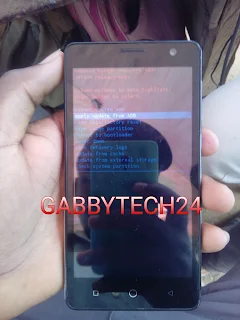
2.scroll down to reboot to bootloader as show below
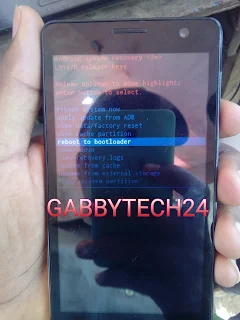
3.when it been rebooted to fast boot or boot loader it will appear as shown below

4. Put on your pc and open your andriod fast boot reset tool as shown below
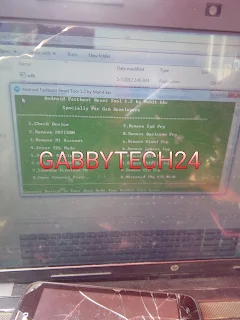
5. connect your device to your pc with your usb as shown below

6.Go back to your pc and choose option 9 from the options giving from the andriod fast boot reset tool as shown below and click on enter as shown below.

7. wait for the andriod reset tool to clear the clear the frp as shown below
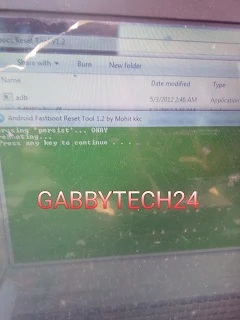
once the instructions are carefully followed your device will be free from frp




No comments:
Post a Comment