Many people have being complaining of this encription error that occurs when you are tryin to encript your Andriod phone and at the process of the encription it get interrupted (causing the error text above), If such error occurs, hopefully you made a backup (as suggested) prior to your encryption of the phone. If the encryption process fails to complete (for any reason), you must conduct a Factory Data Reset at boot-up to restore the phone to a useable state. When you do a Factory Data Reset, the phone is restored to a factory-fresh state and all user data and applications are erased. The applications can be restored from the Google Play market and Amazon, but the data must be restored from either your Google account (if you made a backup) or a local storage device, such as your PC.
I hope this solves your problem, use the comment box for any question
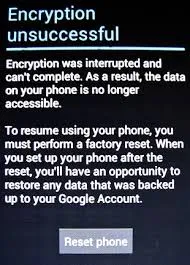



No comments:
Post a Comment