Step 1: Download and Install MediaTek USB VCOM Drivers on your compute

Step 2: Download and extract the Frp Reset files on your computer.
------ Download and extract the Sp flash tool on your computer.
Step 3: Now, Switch off your Device.

Step 5: Now open Flash tool
Step 7: Click on the Download button

Step 10: Once you see, the Download ok message in Flash tool, you can disconnect your Device from the computer then Power On your device.

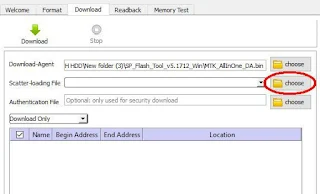




No comments:
Post a Comment